We are delighted to announce the latest FLAIM Workplace Safety – Fire (WSF) software release, now available to all FLAIM WSF V3 customers with an active subscription.
Our team has been hard at work, creating new scenarios, adding exciting features, and improving the user interface to enhance your training experience. Here’s a closer look at what’s new in this release:
New Scenarios
The latest software release introduces five new scenarios specifically designed for maritime fire safety training:
- Naval engine room oil fire
- Naval engine room electrical fire
- Naval bunkhouse fire
- Naval corridor electrical fire
- Naval galley oven fire
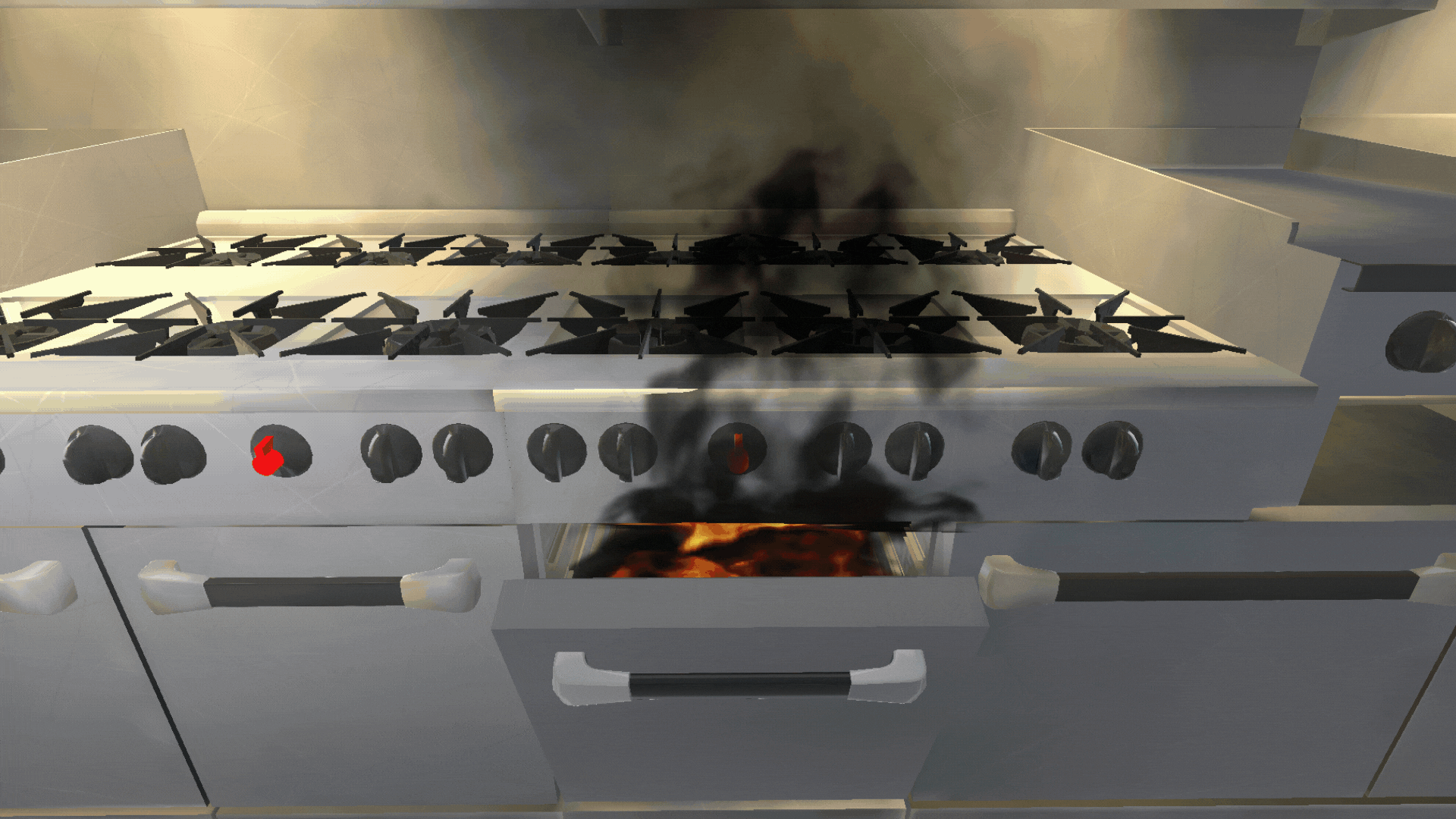
New Features
Training Mode (a playlist feature)
Take control of the trainee experience with the new Training Mode.
Once a trainer assigns a playlist to a system, Training Mode can be activated to ensure trainees only see the scenarios relevant to their training. This prevents them from choosing unrelated scenarios and speeds up access to the appropriate training. This feature streamlines the training process by reducing accidental button presses.
To assign a playlist to a headset, a Capture account is required.
Training Mode: Autoplay
Experience seamless training with the Autoplay feature.
When enabled, the Autoplay feature ensures trainees only see the first scenario of the assigned playlist. After completing a scenario, they return to the lobby to see the next one. Once all scenarios in the playlist are completed, the playlist loops back to the start, ready for the next trainee.

Useful links:
- Create a Playlist
- Set an Active Playlist
Safety Boundary
Ensure safer training with the Safety Boundary feature.
The Safety Boundary keeps trainees within a designated training space using a visual boundary displayed in the headset. If a trainee crosses this boundary, they exit the virtual world and see their physical surroundings, protecting them from any physical hazards.

Access the Safety Boundary support article
How to Update Your Software
You will be notified about the software update via your headset the next time it is in use. Please follow the steps provided in the headset. For more information, click here.
Note: This software update is available only to FLAIM WSF customers with an active subscription. Customers with an expired subscription can reactivate at any time. For more information, contact FLAIM at info@flaimsystems.com.
We are excited for you to experience these new features and improvements. Happy training!