Welcome to the latest FLAIM Extinguisher software release for 2023.
Key highlights of this release:
1. User Experience and Functionality Improvements: We have made several user experience and functionality enhancements to improve your training experience:
- The process to cast to your TV and connect to WiFi is simplified;
- The dashboard in the WSF platform – FLAIM Capture – now provides access to valuable learning data, enabling you to evaluate and improve your fire safety skills and knowledge;
- We have updated the FLAIM Launcher, allowing you to easily retrieve the software version and check your FLAIM device’s registration and subscription.
2. Introduction of a New Class D Extinguisher: We’re introducing a new Class D Extinguisher specifically designed to handle combustible metal fires. This addition will enhance your preparedness for such incidents.
3. New Fire Incidents and Evacuation Procedures: This release introduces four new fire incidents and two evacuation procedures that will add depth to your training sessions. The scenarios include an ambulance scenario, school bus fire and evacuation, garbage bin fire, and forklift fire.
4. Audio enhancements: We have re-crafted suppressant sounds and added new hazardous sounds, providing a much greater level of immersion and realism.
How to access the software update:
- For Vive Focus 3 headset users you will first need to update your firmware by following instructions at the bottom of this article.
- For both Vive Focus 3 and PICO users, you will receive a notification on the headset screen in the FLAIM Launcher to access the software update.
Please note: Your headset battery must be fully charged to enable the update.
Portal Registration Reminder
Have you registered your FLAIM Extinguisher yet?
Registering your FLAIM Extinguisher in the portal is important because it is where:
- Your warranty details are kept;
- You can learn more about the latest software updates (which is necessary to ensure the best product performance);
- You can submit support tickets and request new features
- You can access our Knowledge Centre and support documentation
User Experience and Functionality Improvements
This software release includes several improvements to enhance user experience and system functionality.
FLAIM Launcher
One of the key features of this release is the update of the FLAIM Launcher. The latest version will enable you to easily retrieve your product version information and, the registration and subscription status of your FLAIM device. Contact FLAIM Support if you have any issues viewing the FLAIM Launcher or subscription status.
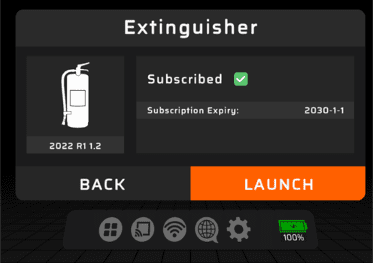
Category & Scenario tiles
The category and scenario tiles now have a corresponding number in the top left corner. This helps facilitators inform the trainee which tile to select.
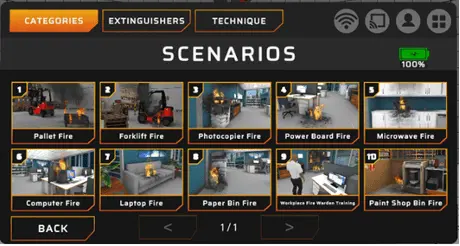

Teleportation prompt
When a user starts a scenario that has teleportation enabled, a prompt will now appear informing them teleportation is enabled and is required or advised.

Connecting to Miracast and WiFi
For those users with a FLAIM Extinguisher V3 (Vive Focus 3 headset) the following update applies:
Connecting to Miracast and WiFi has been simplified, eliminating the need for specific gestures or controller usage.
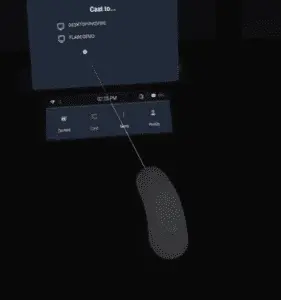
The hose tracker utilises optical tracking. For optimal performance, ensure there is an unobstructed line of sight between the headset and the tracker and grasp the hose instead of the tracker.
Should the hose tracker identify any tracking issues, a warning will be displayed, prompting the user to adjust their hand position accordingly.
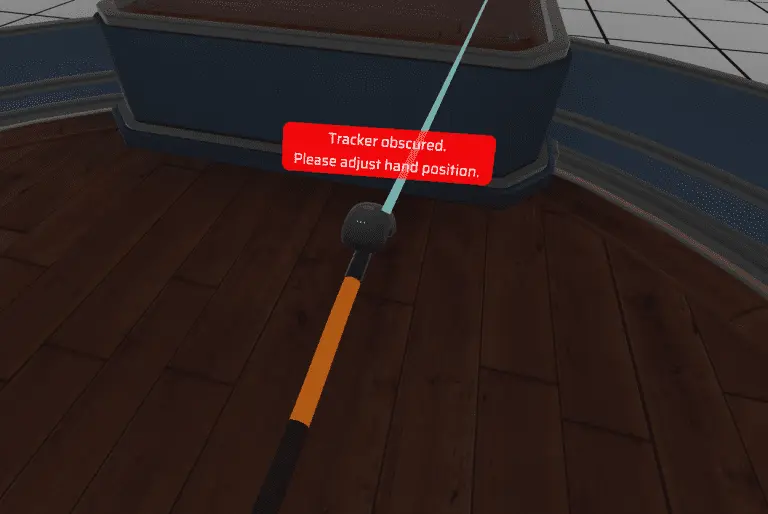
FLAIM Capture Update
The FLAIM Capture dashboard on the WSF Platform will now provide access to learning data such as:
- The selection of the appropriate extinguishing suppressant;
- The technique and method used to extinguish the fire;
- The time taken to extinguish the fire;
- The distance kept from the fire;
- Whether the right safety procedures were executed.
This data provides valuable insights to trainers and trainees to evaluate and improve their fire safety skills and knowledge – and it is a great addition to the compliance report available to organisations on the completed training. You can access more details on these improvements in the Knowledge Centre.
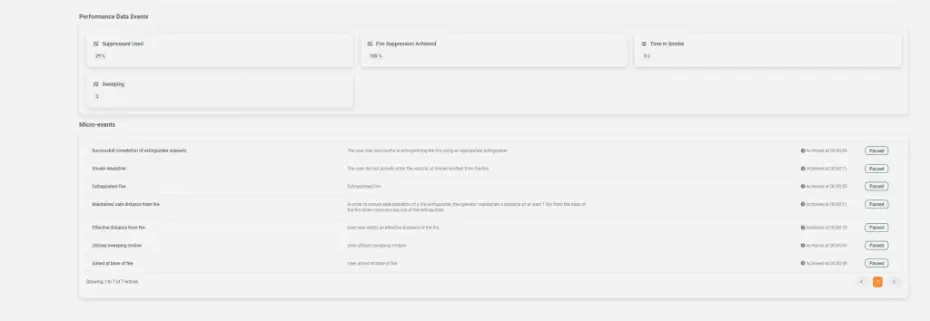
New Class D Extinguisher
A new Class D extinguisher has been introduced to address combustible metal fires like the one in our Magnesium Fire Scenario.

New Fire Incidents and Evacuation Procedures
The latest software release features four new fire incidents and two evacuation procedures.
Ambulance Fire
This scenario is designed to simulate an oxygen tank regulator fire. A trainee must extinguish the fire while their colleague paramedic attends to the patient in the back of a moving ambulance rushing to the hospital. This scenario is particularly relevant for hospitals and ambulance services. It offers an opportunity to practice responding to a fire incident while also addressing a patient’s needs in a high-pressure environment.
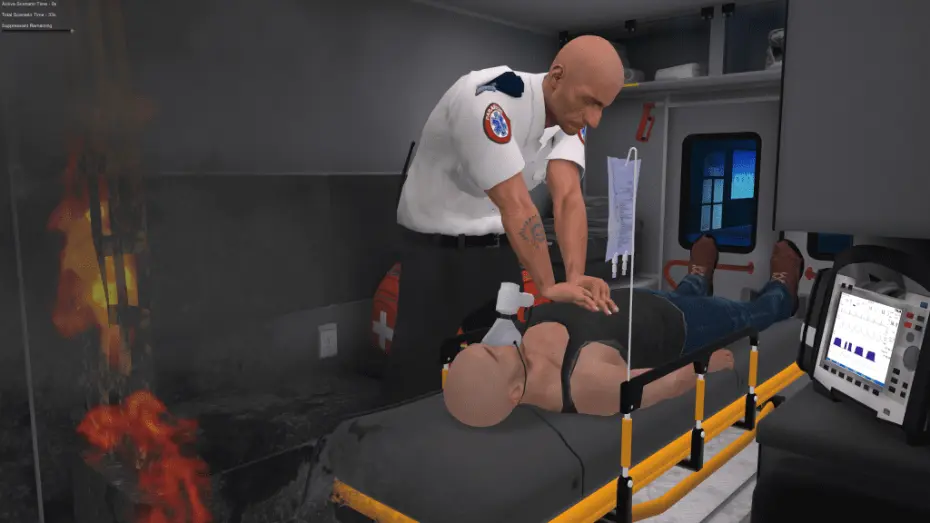
School Bus Cabin Fire & School Bus Engine Fire
The new school bus fire incidents were developed after analysing recent data from the US government that shows these types of events occur daily. Drivers are often caught off guard due to the lack of adequate training. One of the scenarios features a School Bus Engine fire, where the trainee assumes the role of the bus driver, evacuates the children, and decides whether to fight the fire. In the other scenario, a child playing with matches ignites a cabin fire. The trainee must evacuate the children and extinguish the fire using the correct procedures.

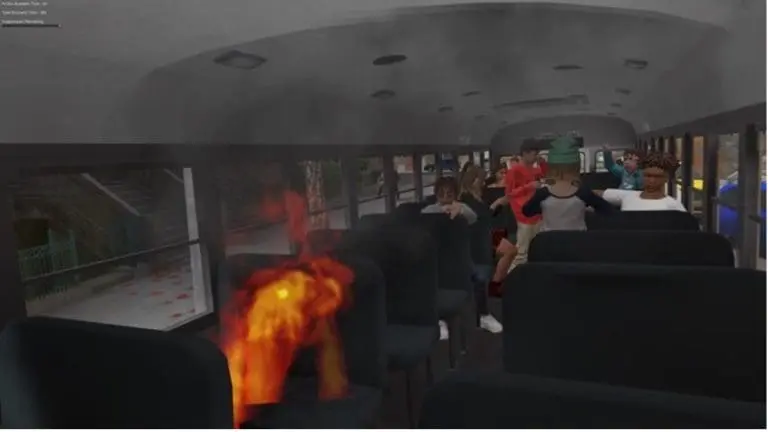
Electric Forklift
The forklift fire scenario involves an electric forklift catching fire while moving goods in a warehouse. This scenario draws attention to the growing incidence of Lithium-ion battery fires in various industries and workplaces. To handle such fires, a quick but thoughtful response is necessary.

Garbage Bin Fire
The garbage bin fire incident is the latest addition to our fast-food environment. It’s important for fast food outlets, convenience stores, and other businesses dealing with discarded rubbish to prepare their workforce for this fire. In this scenario, a fire started in a garbage / trash bin outside a fast-food truck.

A more detailed description of the above scenarios and the associated learning outcomes is available in the updated Scenario and Learning Outcomes Manual. You can download this here.
Audio Enhancements
A host of new audio enhancements have been delivered in this release:
- Suppressant sounds re-crafted, giving more realism to the extinguishers;
- Additional fire/hazardous events sounds including new explosions, electrical zaps and metal sizzles;
- Environment-specific reverberation across new and many existing scenarios – providing a much greater level of immersion and realism; and
- Application-wide remastering of all levels and sound processing!
Bug Fixes and System Enhancements
Various other bug fixes and system enhancements have been addressed.
| Bug | Affected Users | Resolution |
| Restart can result in no extinguishers appearing – and the user cannot return to lobby | All users
| Fixed – restarting the device should restart the scenario correctly. |
| Miracast button not working in FLAIM Launcher | All V3 users
| Miracast button in the FLAIM Launcher now opens Miracast settings correctly.
|
| Extinguisher labels not being correctly colour-localized in all territories | All users
| The extinguisher label colours now localise correctly.
|
FLAIM Support
A reminder that you can submit a support ticket at any time here. We aim to respond within 1 business day.
Updating Vive Focus 3 Firmware
For those with a FLAIM Extinguisher V3 (Vive Focus 3 headset), when the release is available, follow the steps below to update Vive Focus 3 OS Firmware to v820.
Steps:
- Connect to WIFI
- If the headset detects an available firmware update. It will appear on the Flaim Launcher Library screen.
- If a Vive Firmware update appears – select ‘Update’.
- Repeat until version is v820
