Activate a Course

Activate a Course
- Click Courses from the left menu panel.
- Select Course Index from the drop-down menu.
- Click the > icon at the right of the course you want to activate.
- Click the Settings button at the top right of the page.
- Click the Actions button at the top right of the page and select Make course active from the drop-down menu.
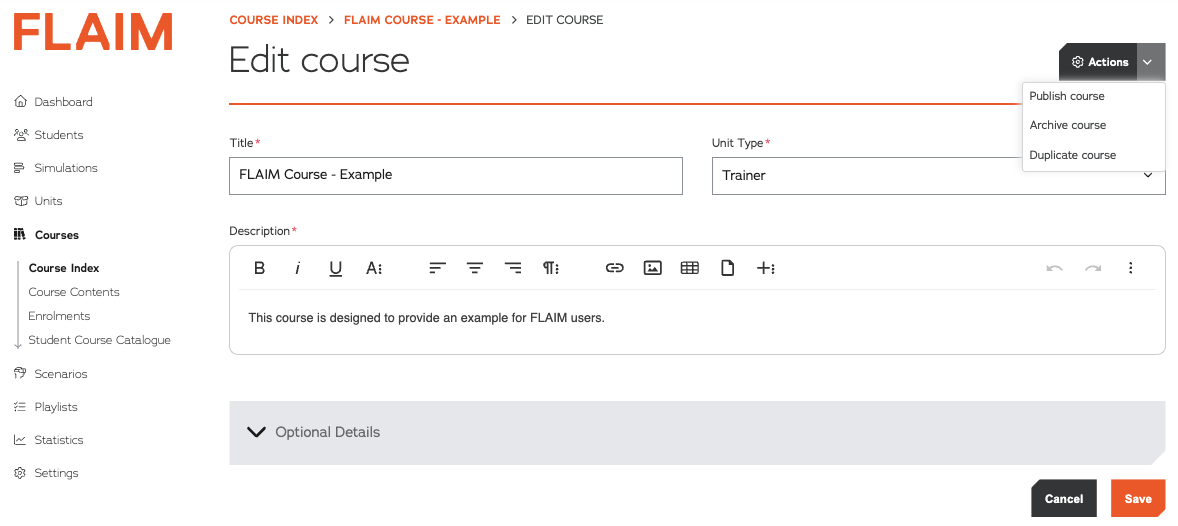
- A confirmation pop-up will be shown, click Yes. A confirmation message will be displayed.
- The course will now be activated. This means the course is available for student enrolments and can be displayed in the Student Course Catalogue.