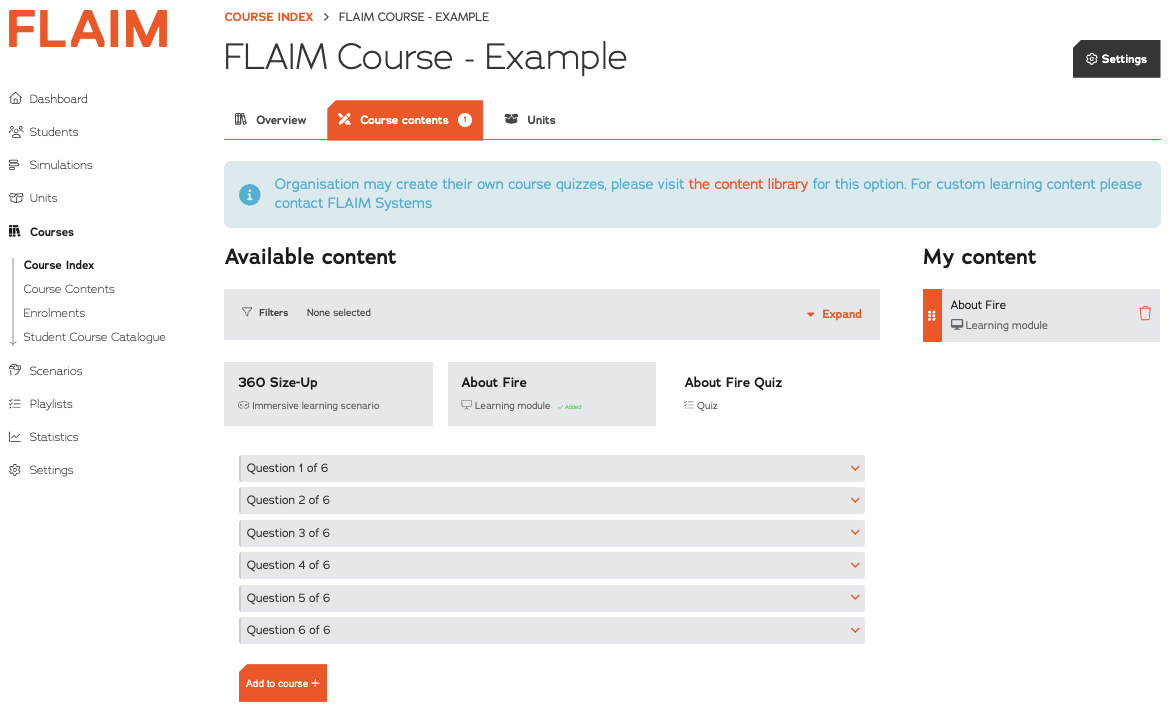Add Course Content

Add Course Content
You should not modify course content for courses which have current or previous enrolments. If you need to modify a course that has active or previous enrolments it is recommended that you duplicate the course and make the changes on the “new” version of the course.
- Click Courses in the left menu panel.
- Click Course Index from the drop-down menu.
- The Courses Index page will now be displayed. Click the > icon at the far right of the course.
- Click the Course contents tab. This tab details the various components that are available in the course content library.
- By clicking on the Expand button in the search box to filter the results. You can filter so only certain types of content are displayed, or search for a particular content name.
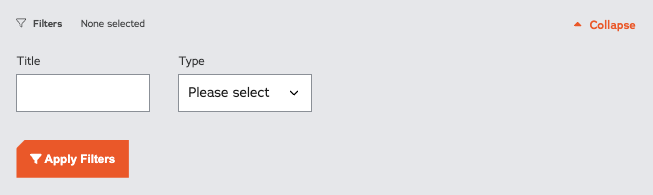
- There are three types of course content:
- Quiz
- Learning module
- Immersive learning scenario
- Select one of the content options listed below and click the orange Add to course + button. It will now be immediately added to the list underneath the "My content" heading on the right side of the window.