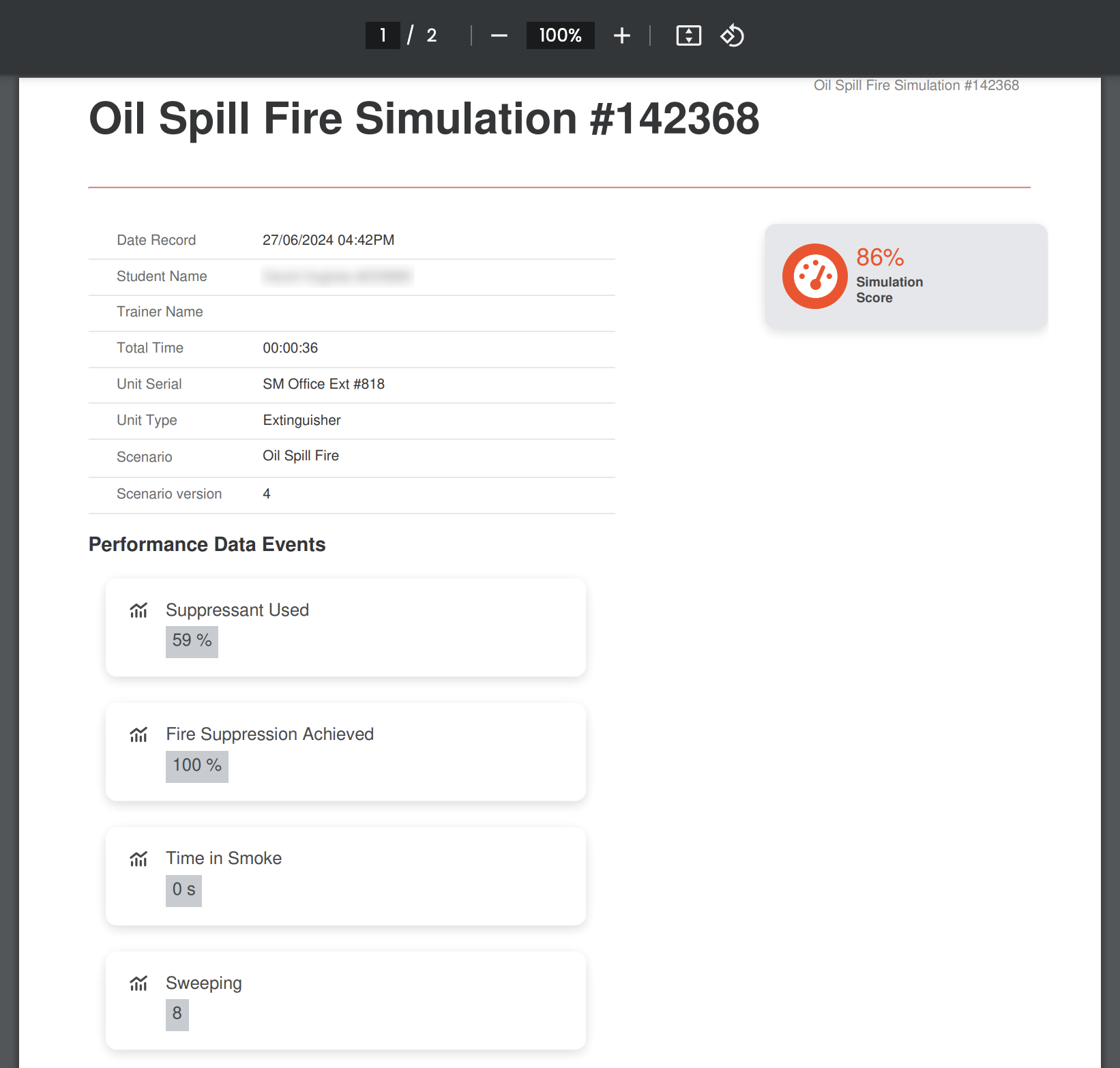Download a PDF File for a Student Simulation Record

Download a PDF File for a Student Simulation Record
- Login to the FLAIM Capture site.
- Click Simulations from the left menu panel.
- Click the > icon at the far right of the simulation record of which you want to create the PDF file.
- Download a PDF file of the Simulation Record by clicking on the Export PDF button in the top right of the page.
- The PDF file will be downloaded to your device.
- You can now export, email, or print the simulation record.