Remove Course Content

Remove Course Content
You should not delete course content for courses which have current or previous enrolments. If you need to modify a course that has active or previous enrolments it is recommended that you duplicate the course and make the changes on the “new” version of the course.
- Select Courses from the left menu panel.
- Click Course Index from the drop-down menu.
- The Courses Index page will now be displayed. Click the > icon at the right of the course.
- Click the Course contents tab.
- The content of the course will be displayed on the right hand side of the Course contents page underneath the heading "My content".
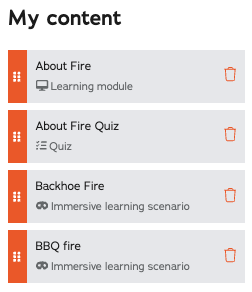
- To delete course content, click on the “Trash Can” icon on the right in the content box.