Create by QR Code

Create by QR Code
- Login to the FLAIM Capture site.
- Click on the Students button from the left menu panel.
- The All Students page will now be displayed. Click the Sign Up QR Code button displayed at the top right of the page.
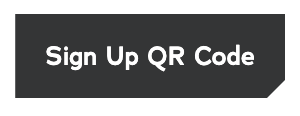
- A PDF file which contains the QR Code will be automatically downloaded to your device. The QR Code can be emailed, printed, or otherwise displayed to users. When a student scans the QR Code with their device, their web browser will link to your organisation’s sign on page.